1。Mercurialのインストール
$ sudo apt-get install mercurial
2。EclipseのPluginインストール
Eclipse用Merurialプラグインである「mercurialeclipse」インストールするために
Name: Vectrace (Mercurial Eclipse plugin)
URL: http://www.vectrace.com/eclipse-update/
と
Name: MercurialEclipse development site
URL: http://home.zingo.org/eclipse-betaupdate/
を試してみたけど、インストール失敗。
原因は「1.4.1280」バージョンのプラグインが見つからないらしい。
それで普通にjarファイルを落としてpluginフォルダに入れることにした。
URLは「http://bitbucket.org/mercurialeclipse/main/downloads/」で
落としたファイルは「com.vectrace.MercurialEclipse_1.3.1125.jar」
これをEclipseのpluginフォルダに保存してEclipse再起動。
再起動後PreferencesをみるとMercurialEclipseが確認できる。
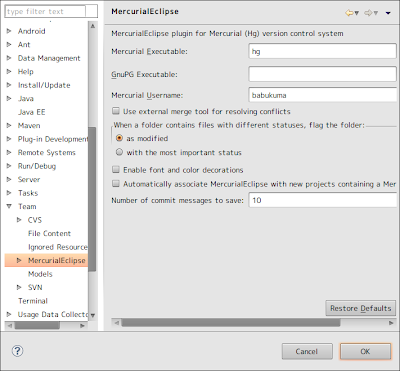
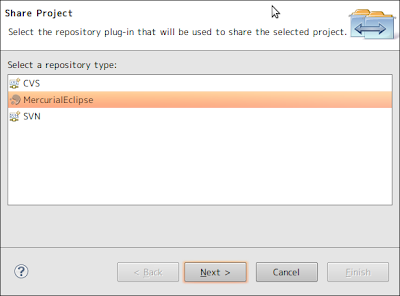
まあ。。。なんとか無事インストール完了。
でも実際に使ってみたら、コマンドより面倒臭いな。。